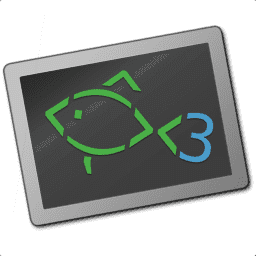prevd - move backward through directory history¶
Synopsis¶
prevd [-l | --list] [POS]
Description¶
prevd moves backwards POS positions in the history of visited directories; if the beginning of the history has been hit, a warning is printed.
If the -l or --list flag is specified, the current history is also displayed.
Note that the cd command limits directory history to the 25 most recently visited directories. The history is stored in the dirprev and dirnext variables which this command manipulates.
The -h or --help option displays help about using this command.
Example¶
cd /usr/src
# Working directory is now /usr/src
cd /usr/src/fish-shell
# Working directory is now /usr/src/fish-shell
prevd
# Working directory is now /usr/src
nextd
# Working directory is now /usr/src/fish-shell